How to connect strack with a mobile app?
William
Last Update hace 3 años
To Connect strack with MyStrack app please follow the guidelines given below.
Hold the button of the strack for 2 seconds to turn it on.
Please follow the next steps as its shows in the screenshots below.
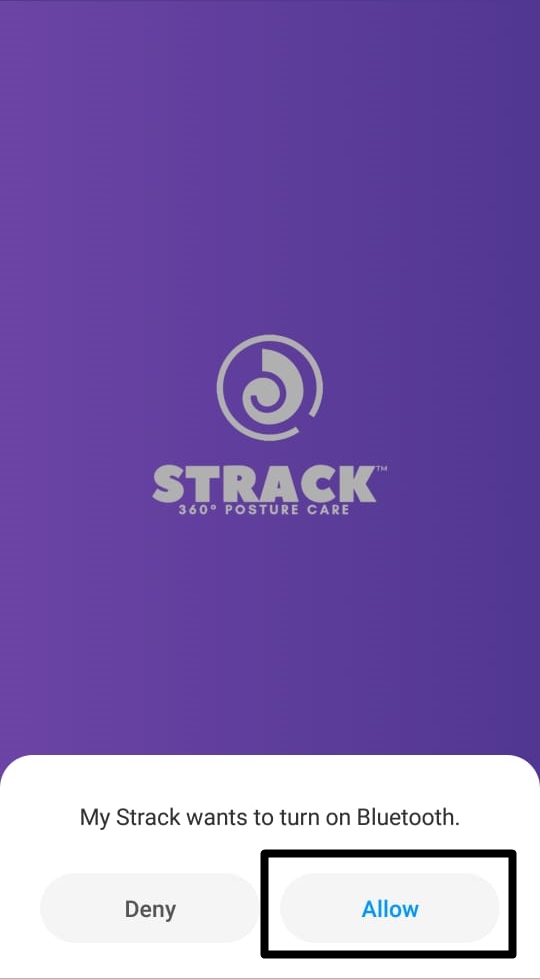
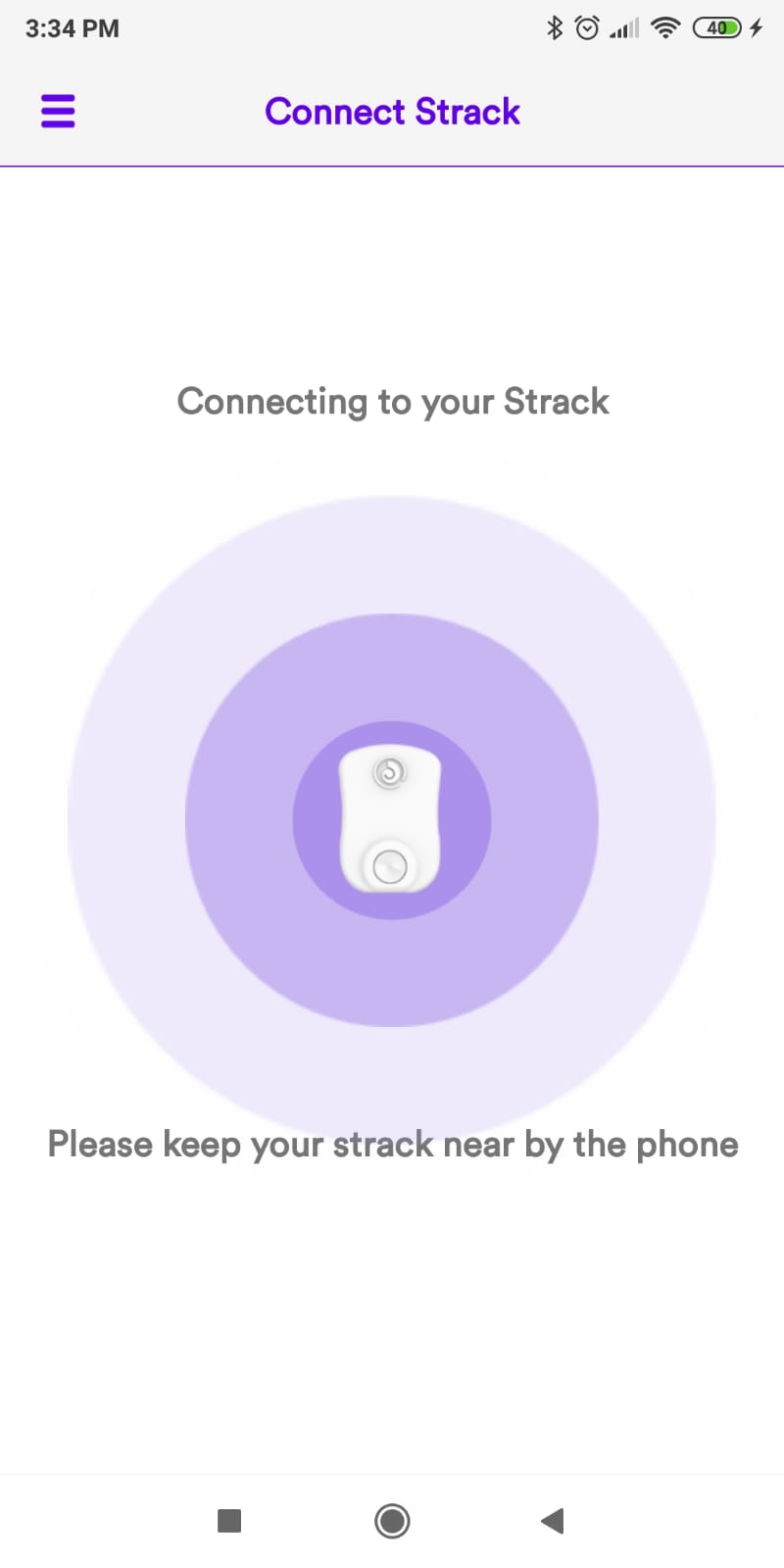
Next step.- Keep your Strack close to your phone to let Strack connect to My Strack app automatically. The app will starts searching for the nearest Strack and will connect it automatically.
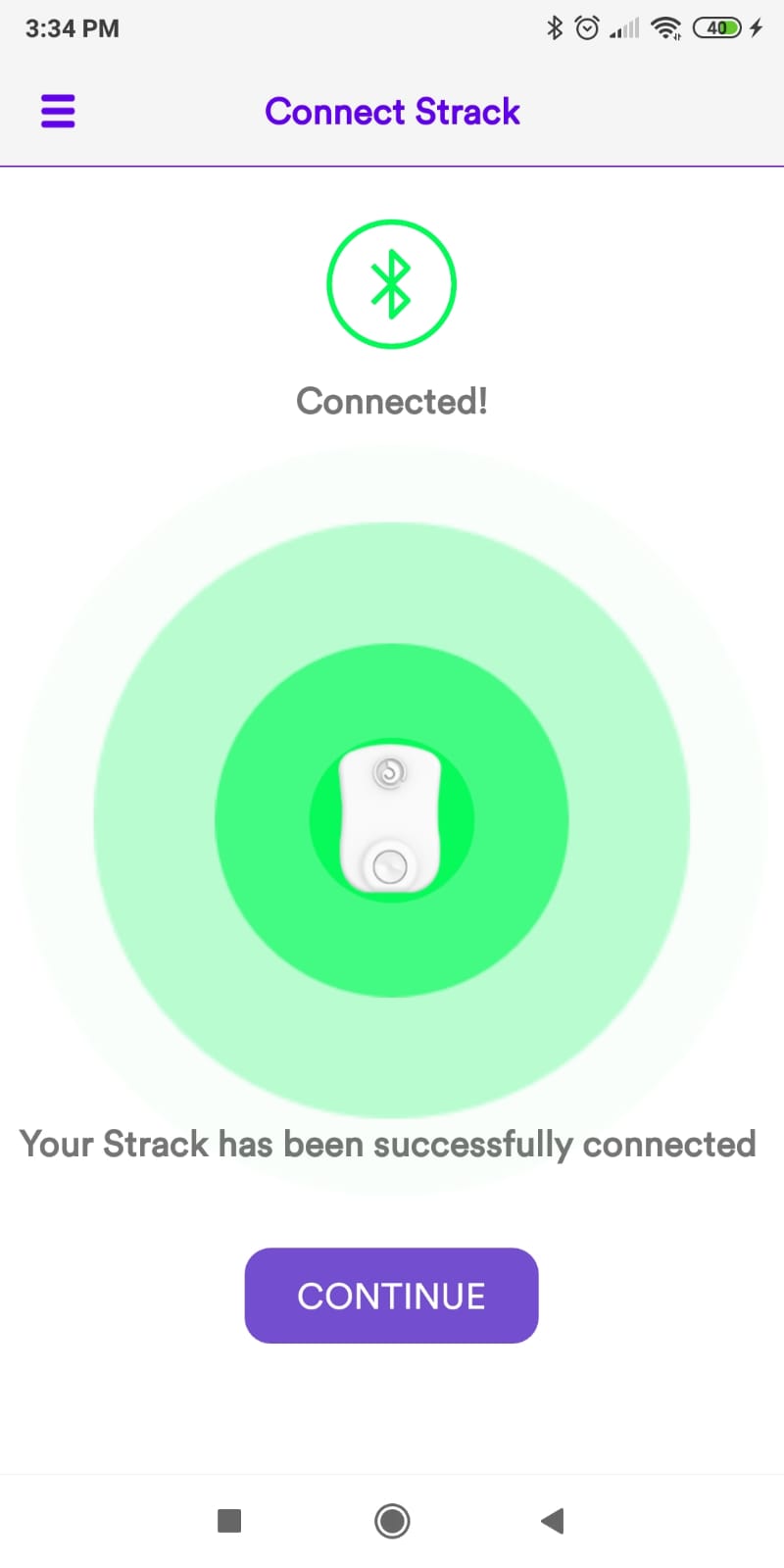
After it will be connected The screen will turn green and this pop up will appear that indicates Strack is connected to My Strack app. Please tap to "Continue" to start using your Strack with the help of the app.
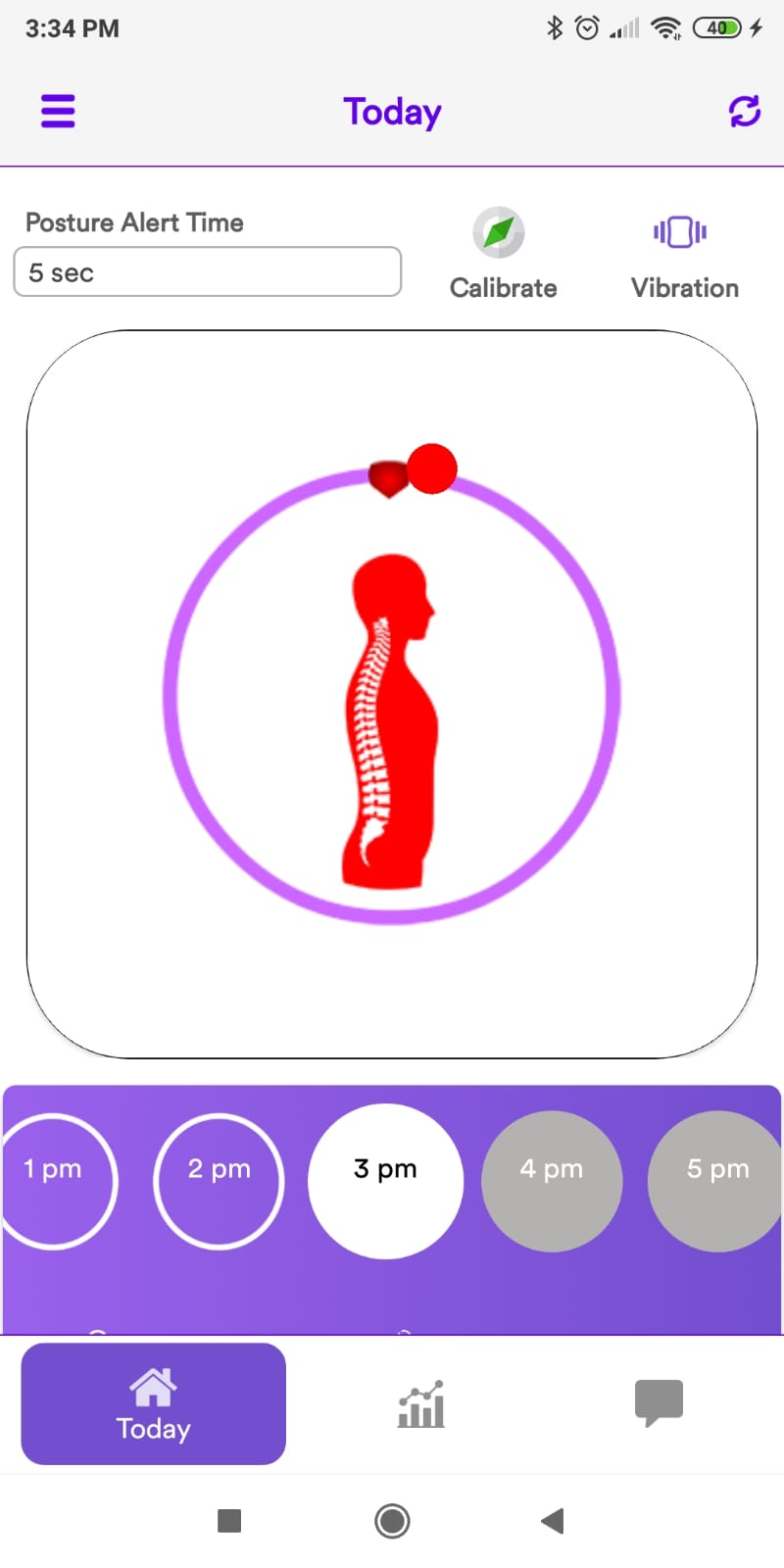
For any queries please visit our chat support in the app or email us on [email protected]

